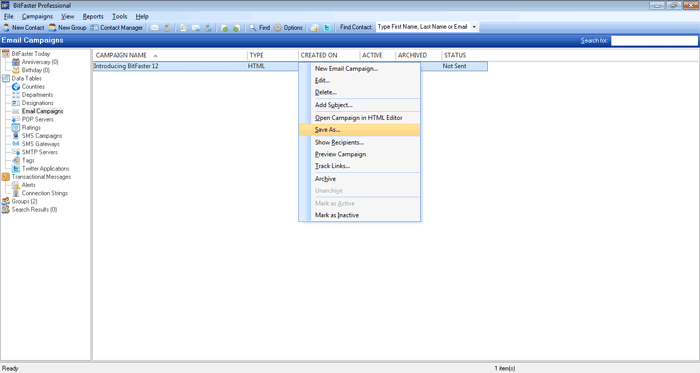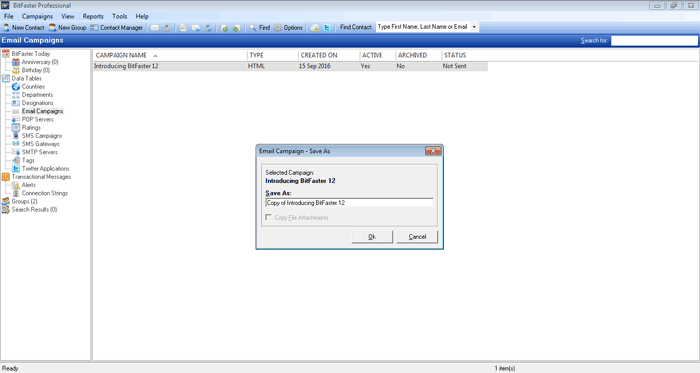|
BitFaster 14.0 Help |
|
|
Duplicate an Email/SMS Campaign |
|
|
You can use any existing Email or SMS campaign as a template to create a new campaign. This can save a lot of time especially if you wish to retain most of the filters and settings that you use in your existing campaign. To create a new Email campaign by using an existing Email campaign as a template, choose Email Campaigns in the folder view, right click on a Campaign in the detail view and choose Save As.
This will bring up the Email Campaign - Save As window as shown below. You can give the campaign a new name. You can optionally have BitFaster copy the Attachments if your new campaign uses the same set of information. Please note that Message Subject(s) don't get copied. You will have to add the subject manually to the new campaign.
|
|