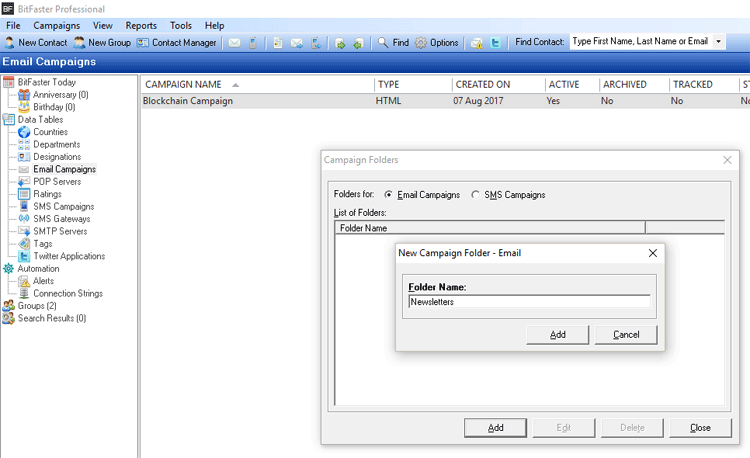|
BitFaster 15.0 Help |
|
|
Using Folders |
|
|
BitFaster allows you to organize your Email and SMS campaigns in folders. By default, a new campaign is always created in the Root folder. This means that if you create an email campaign, it will be shown when you click on the "Email Campaigns" option in the tree view. You can then choose to "Move to Folder" so as to reorganize it. The screenshot below shows a new Folder being created for Email Campaigns. You can access the Campaign Folders window from the Campaigns menu.
To move a campaign to a different folder, you can right click on the campaign and choose "Move to Folder". |
|