BitFaster allows you to search for Contacts in multiple ways.
The fastest way is to use the Find Contact text box from the BitFaster toolbar. You can search based on First Name, Last Name or the Default Email Address.
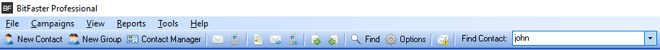
Find Contact
The second way is to use the Contact Manager. You can either click on the Letter tab (like A or C or R) to filter by the First Name or you can use the Search box to type and filter by any of the 6 columns (First Name to Active columns).
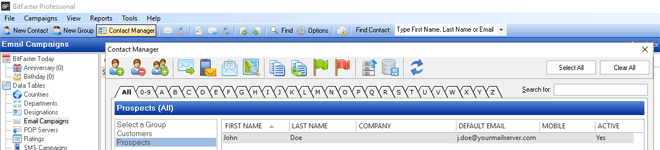
Contact Manager Search
The third method is to use the Advance Find option. You can click on the Find icon in the toolbar to bring up the Find Contacts window. This option allows you to apply a number of filters that can help you narrow down your search and get better results.
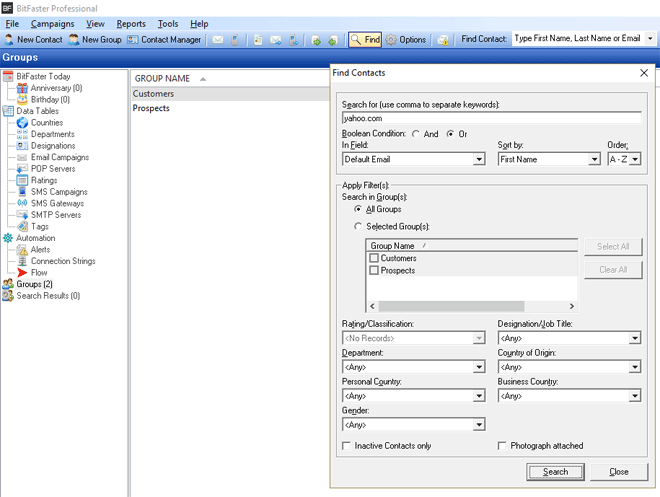
Advanced Find Contact